Are you searching around the internet for “how to add your web app to your website?” but haven’t found a clear-cut answer? What if I told you that I will show you how to create your own fully functional web app and also how to add it to your website? Just make sure to stick to the end, and I’ll guide you from the start to using your web app.
Let’s get started!
Table of Contents
What is a Web App?
A web app is simply a piece of software you use right in your browser, without downloading anything. It lives on a server, shows up when you open its web address, and gives you a smooth, app-like experience. You click, type, or swipe, and it responds instantly, without full‑page reloads.
Key Characteristics
- Browser-Based Access: You open a URL, and the app appears in your browser, no app store, no installer.
- No Local Installation: All the code and data stay on a remote server, your device just displays the interface.
- Dynamic Interaction: You can log in, fill forms, edit documents, chat, shop, or play games, all with live updates and without reloading the whole page.
How to Make a Web App?
Just follow these steps, and you will be able to make a web app for free.
Step 1: Sign Up and Register
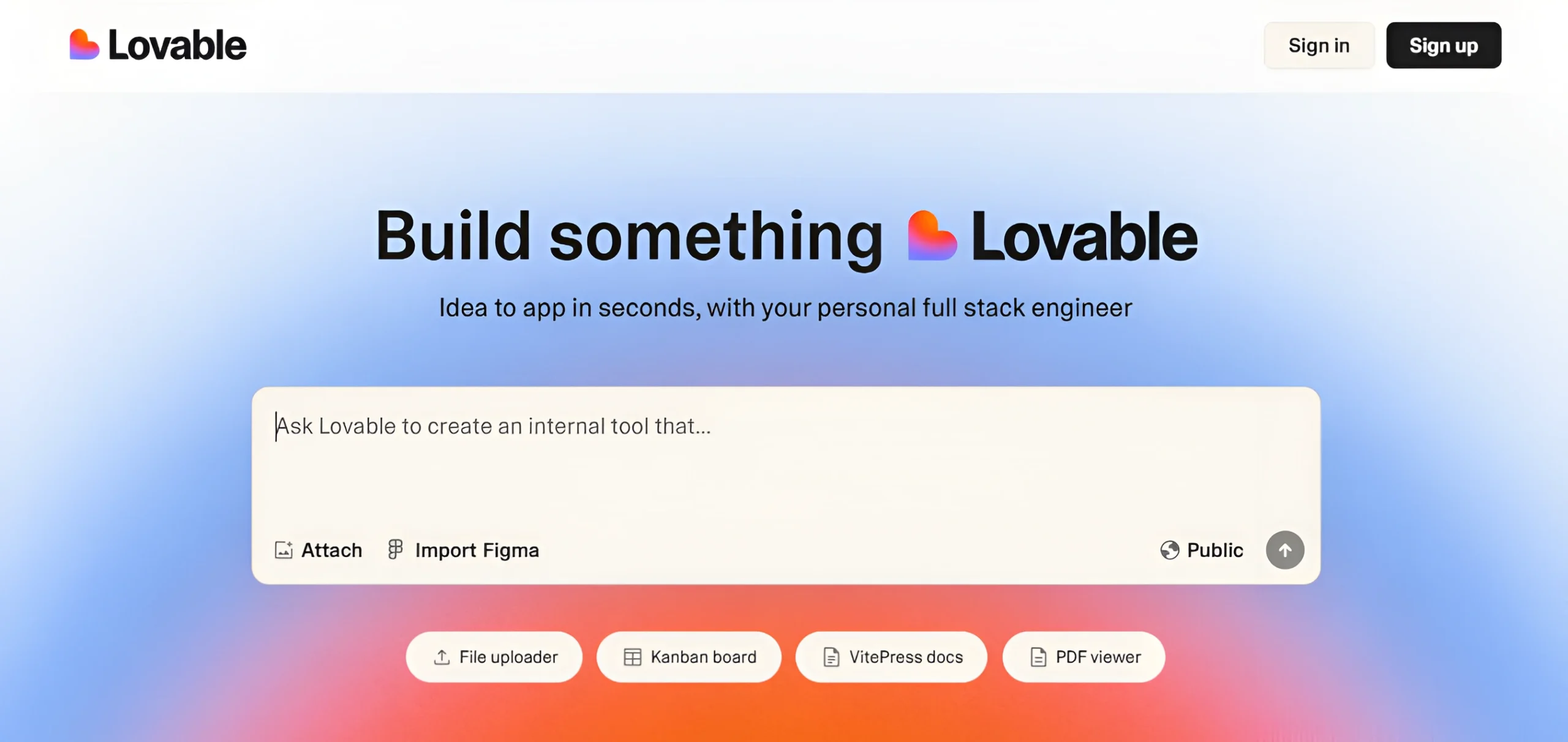
- To build a web app with Lovable AI, first visit Lovable to get started.
- Create an account using any login option you like, and you’re all set to start building your web app.
Step 2: Giving a Prompt
- Just type your web app idea into Lovable AI. It understands simple instructions.
- You can also ask ChatGPT to write a detailed prompt for your app idea.
- For example, I’ll ask ChatGPT to make a prompt for an SEO content optimizer so it’s easier for you to follow.
- Copy the prompt and paste it into Lovable. It will create both the frontend and backend code for you, including database setup.
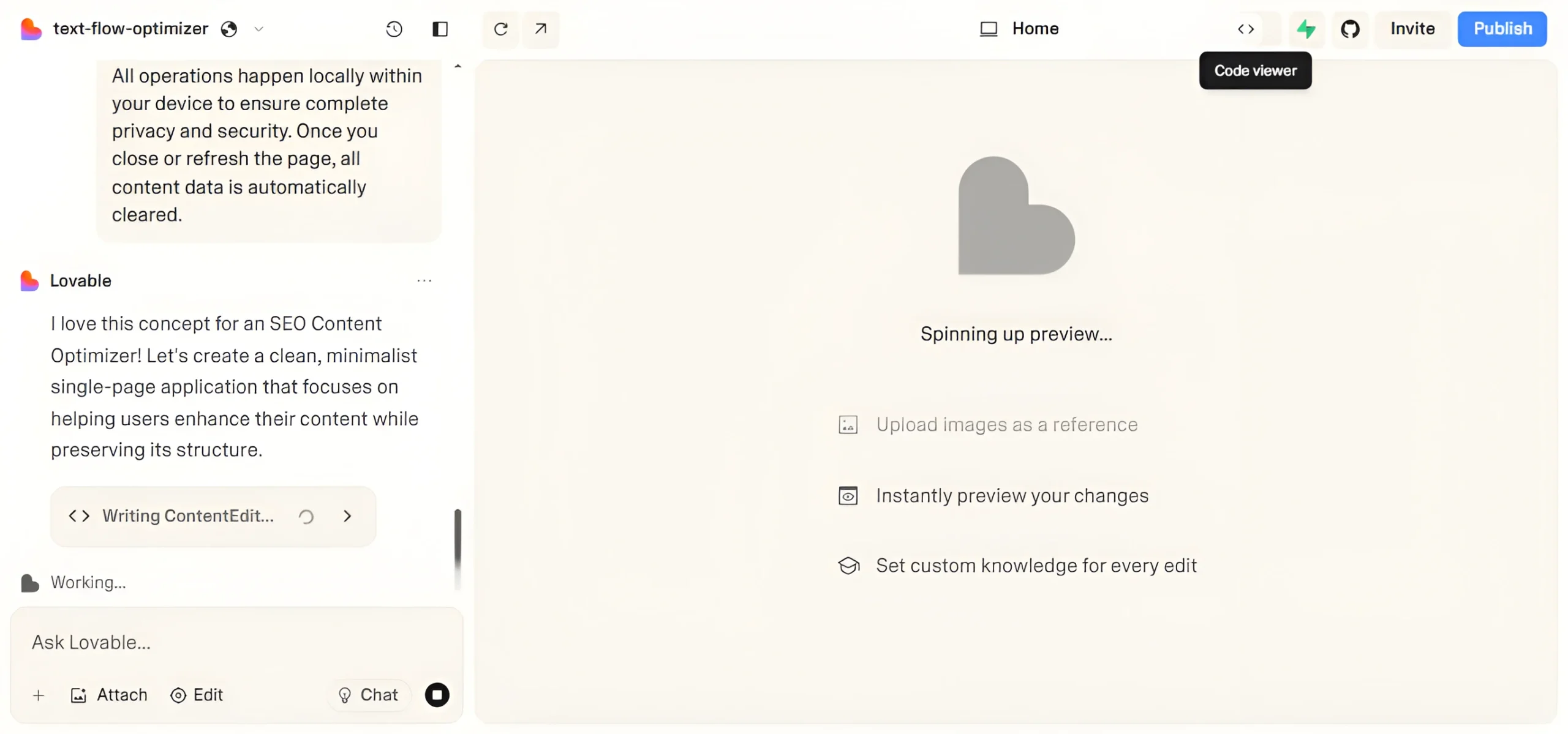
- Lovable will also guide you on what to do next, step by step.
Step 3: Customizing and testing
- You can test your web app and make changes by simply telling Lovable what you want.
- If your app uses a database, connect it to Firebase from the top right corner in the No Code AI builder.
If you’re adding the web app to your existing website, make sure it doesn’t include a header or footer.
Deploying the Web App
With the steps given below, you can create and deploy web apps with ease, so stay with me till the end.
- Once your web app is ready, click the Publish button at the top right in Lovable to deploy it. It’s completely free.
- Now go to GitHub and create an account if you don’t have one.
- After that, go back to Lovable, click the GitHub button (next to the Invite button), and connect your GitHub account.
- Once connected, Lovable will upload your project to a GitHub repository.
- Go to your GitHub account and download the project files from the connected repository.
- Next, install a code editor. I’ll use VS Code here.
- After setting up VS Code, open the project you downloaded from GitHub.
- Then, open the terminal inside VS Code and run the following commands one by one:
npm installnpm run dev- This will run your web app locally so you can test it.
- Then, click on the ‘+’ button in your terminal and type the following command:
npx vite build- A
distA folder will be created after the build. This folder has all the files your web app needs to run. - Upload the contents of the
distfolder to your hosting file manager. - I recommend using Hostinger, it’s budget-friendly and easy to use. Use the code “pegasbyte21” to get up to 20% off.
- After setting up your Hostinger account, go to Home → Manage → File Manager.
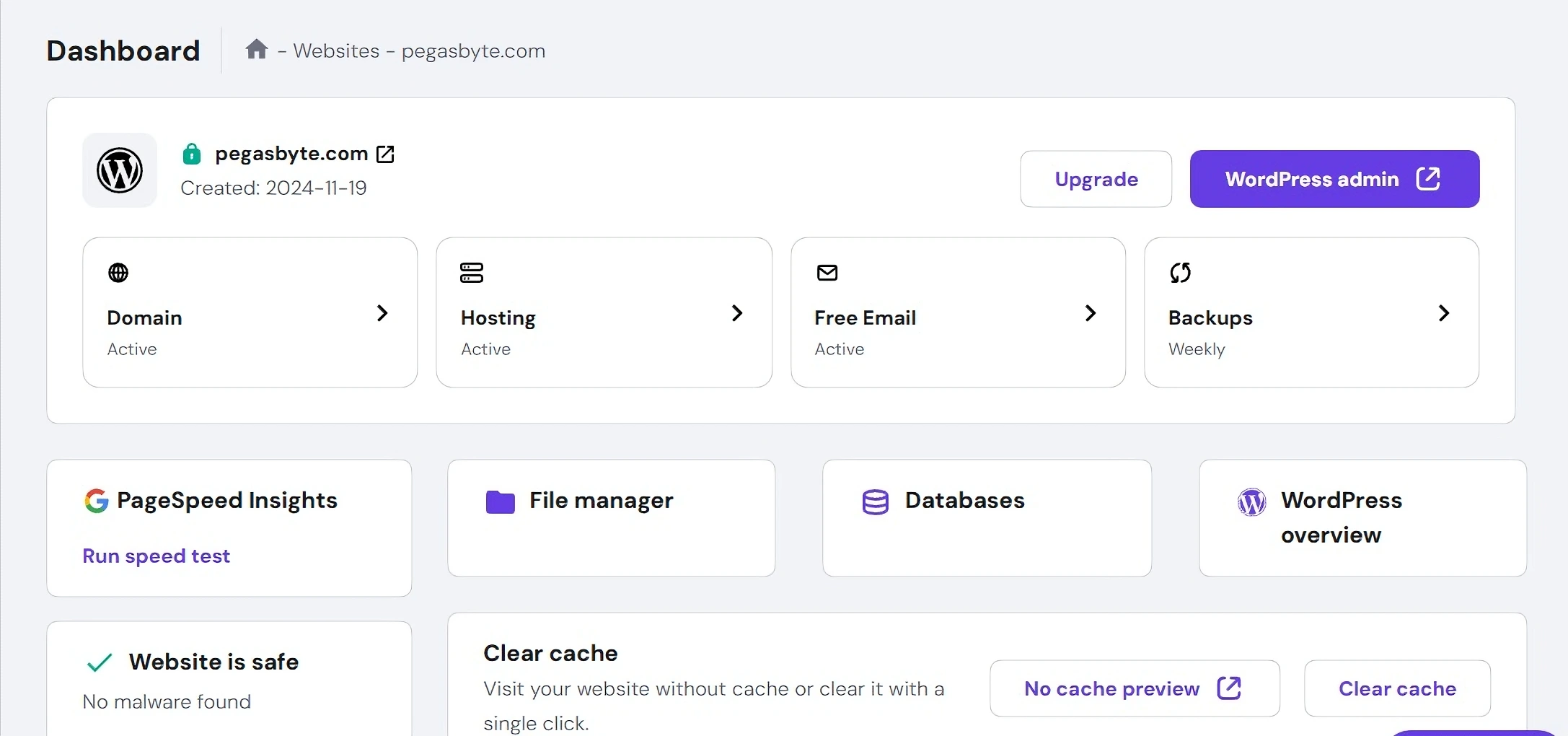
- Open the public_html folder, create a new folder, and upload all the files from your
distfolder. - And just like that, your web app is live on the internet!
For a detailed, easy step-by-step guide, I prefer watching a video. I just find it helpful, that’s all.
I hope you found this blog helpful. It takes a lot of effort to create these guides, so your support really means a lot and keeps us motivated.
Conclusion
So yes, it’s possible to build a web app using a no-code web app builder and publish it on your website for free. Anyone with basic tech skills can do it.
You can also create more advanced apps by adding APIs, connecting databases, and using better prompts. With tools like Lovable AI and Hostinger, making a powerful web app becomes simple and completely free.
And if you want an even easier option, you can use Replit to build and host your app in one place. Check it out!

excellent publish, very informative. I’m wondering why the opposite specialists of this sector don’t notice this. You should proceed your writing. I’m confident, you have a huge readers’ base already!